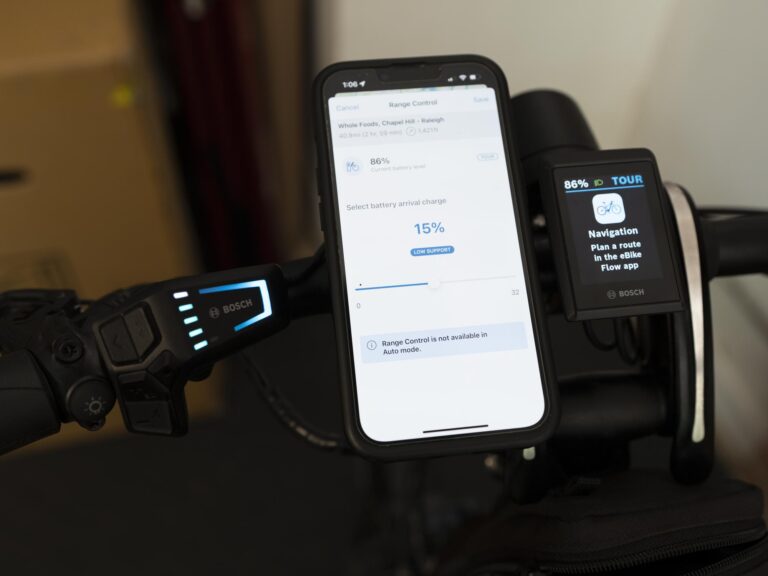There certainly are pros and cons to the Bosch eBike Smart System, but the good news is that Bosch is making quick changes to both the Flow App and smart system eBikes every 1-3 months. Most of these updates are within the app so that a consumer can handle themselves, and a couple have to be done at a dealer. Let’s dig into the updates I have found interesting over the last few months!
Display Customization on Your Kiox 300 and Kiox 500
Previously, Bosch had a handful of predefined screens you would click through to see all your data fields. With the Flow App version 1.18, you can add additional screens with your own selection of data displayed. You can pick between 1, 2, or 3 rows and customize the data fields. You can also adjust the order in which the screens are shown. This update mimics a GPS bike computer and is a welcome sight. I typically show Distance + Riding Time + Battery Range or the simple Current Speed + Battery Range. What about you?
To activate: eBike Flow app -> My eBike -> Display Configuration
There is a new “Dynamic Screen” option. During the ride, it automatically shows the information depending on whether you are going up or down.
When you ride uphill, you see your performance, your cadence and the elevation covered. On descents you can see your current speed. On a flat stretch, your display shows you the speed, the distance traveled and your range. If you’re stopped, the maximum speed, average speed, distance traveled, elevation and trip time, and the remaining range are displayed.
Bosch eBikes Flow App 1.18 Update
I’m only using it on my performance orienter bikes so far. Do you use it? Let me know what you think in the comments.
To activate: eBike Flow app -> My eBike -> Display Configuration -> activate dynamic screen to update this.
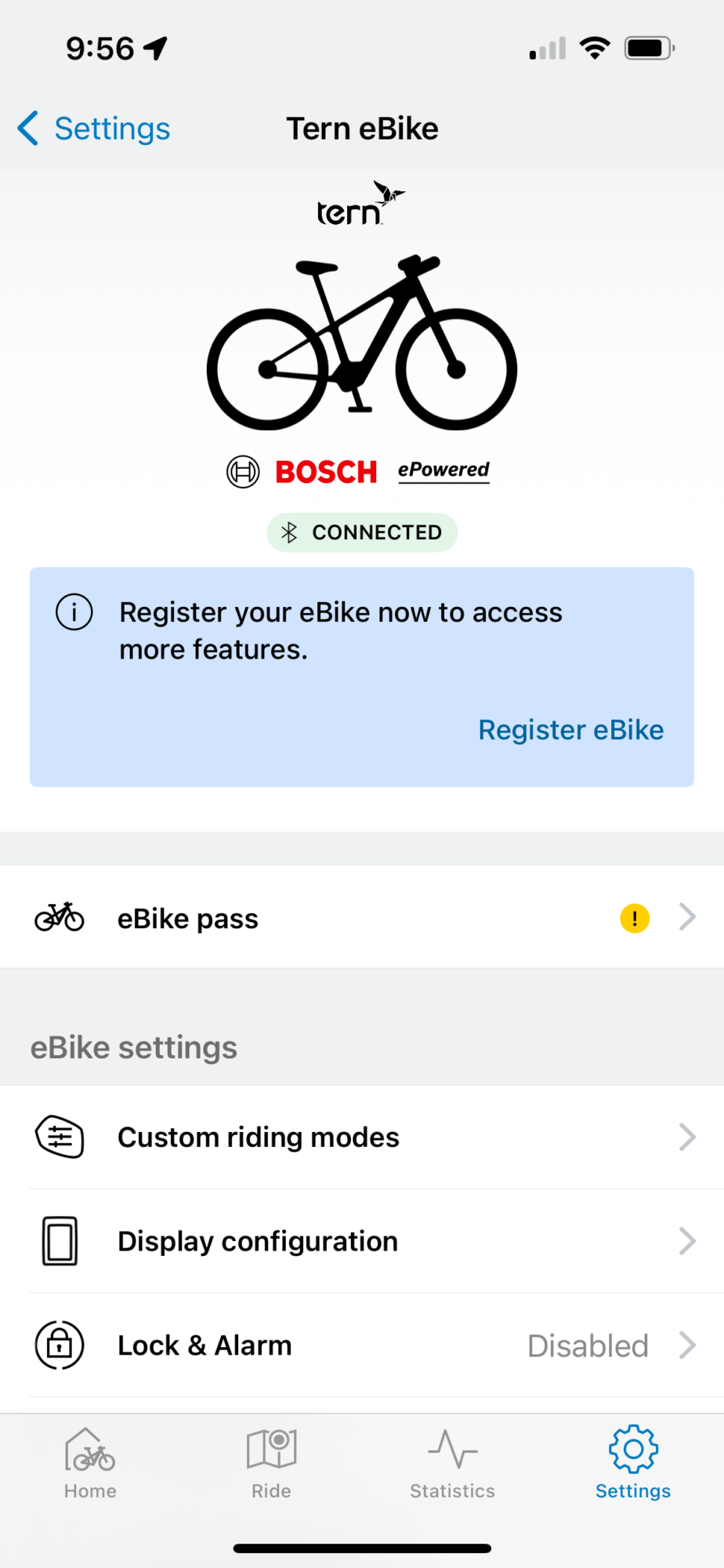
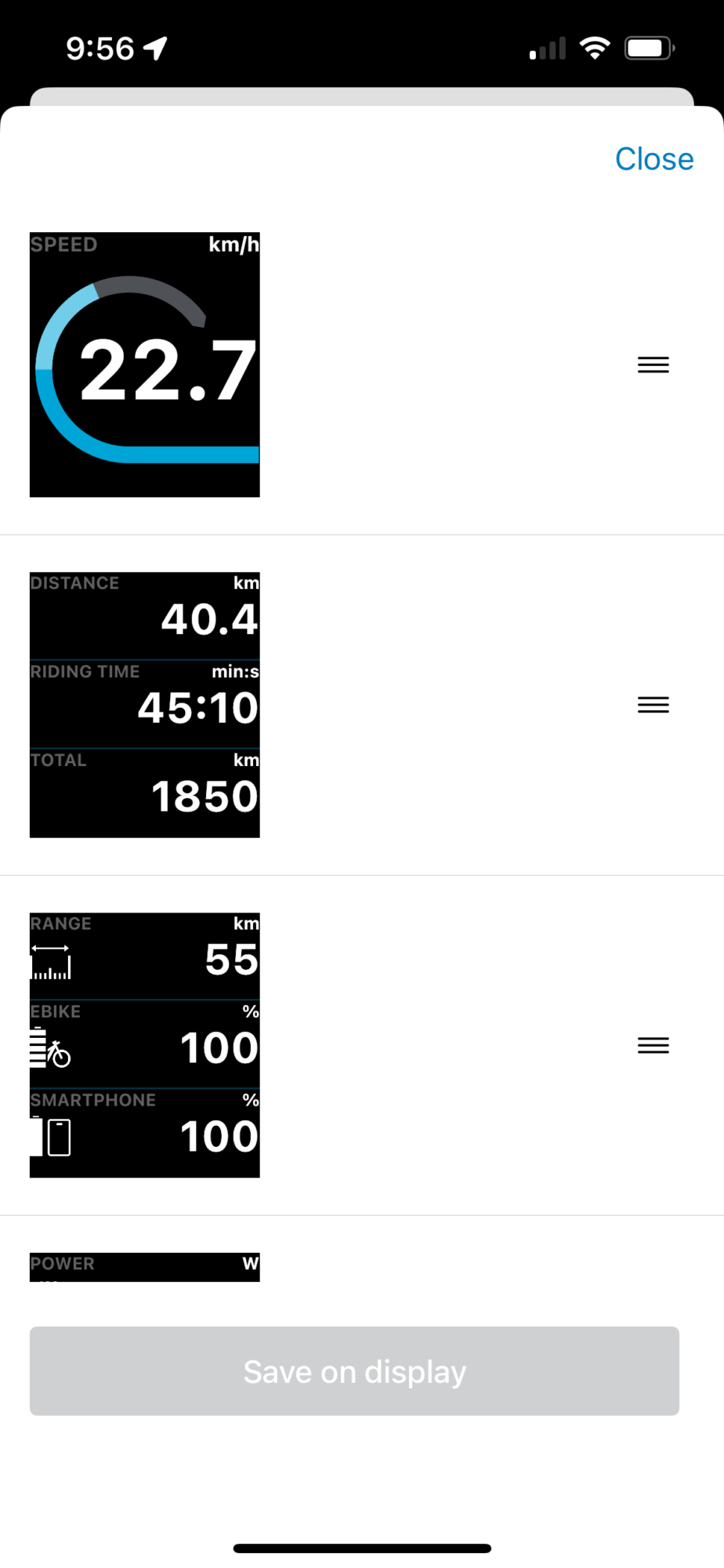
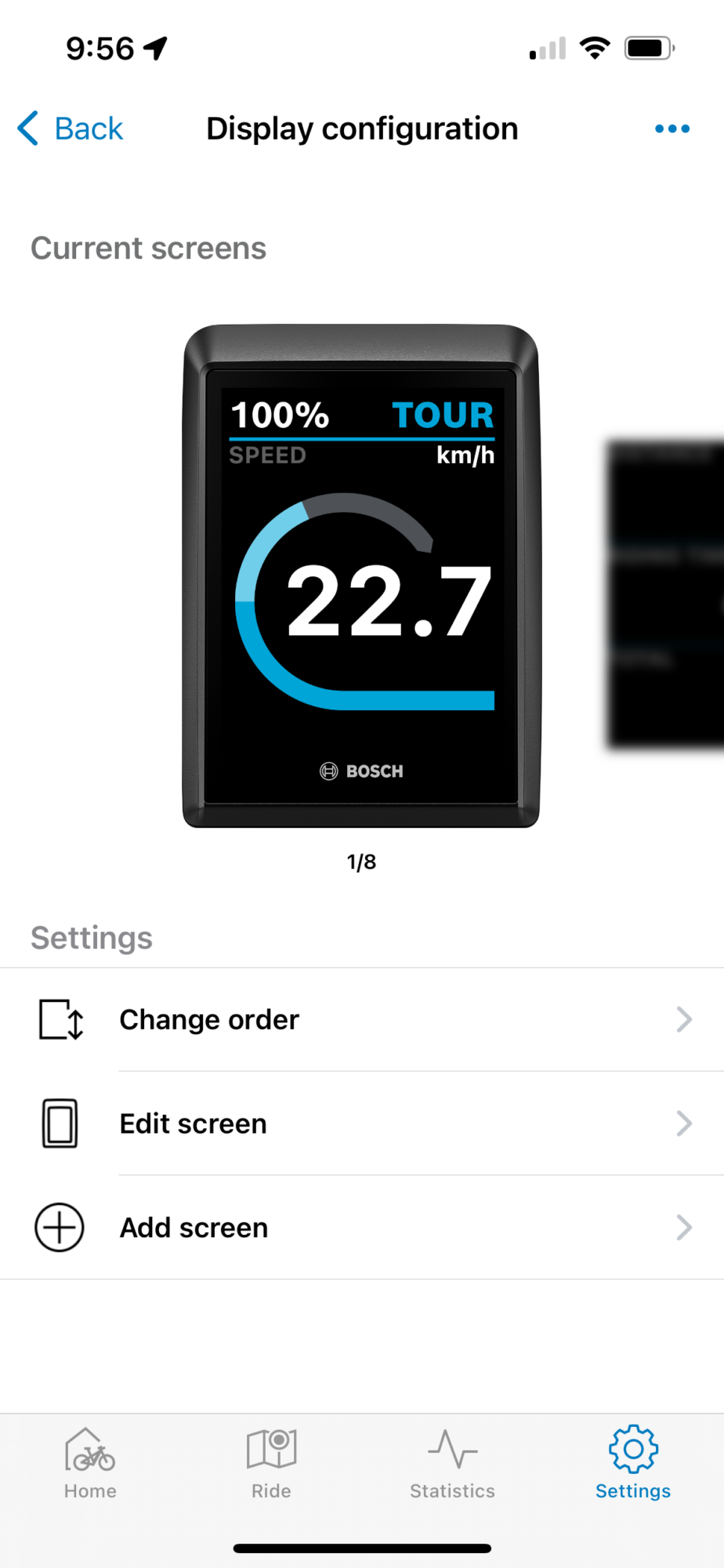


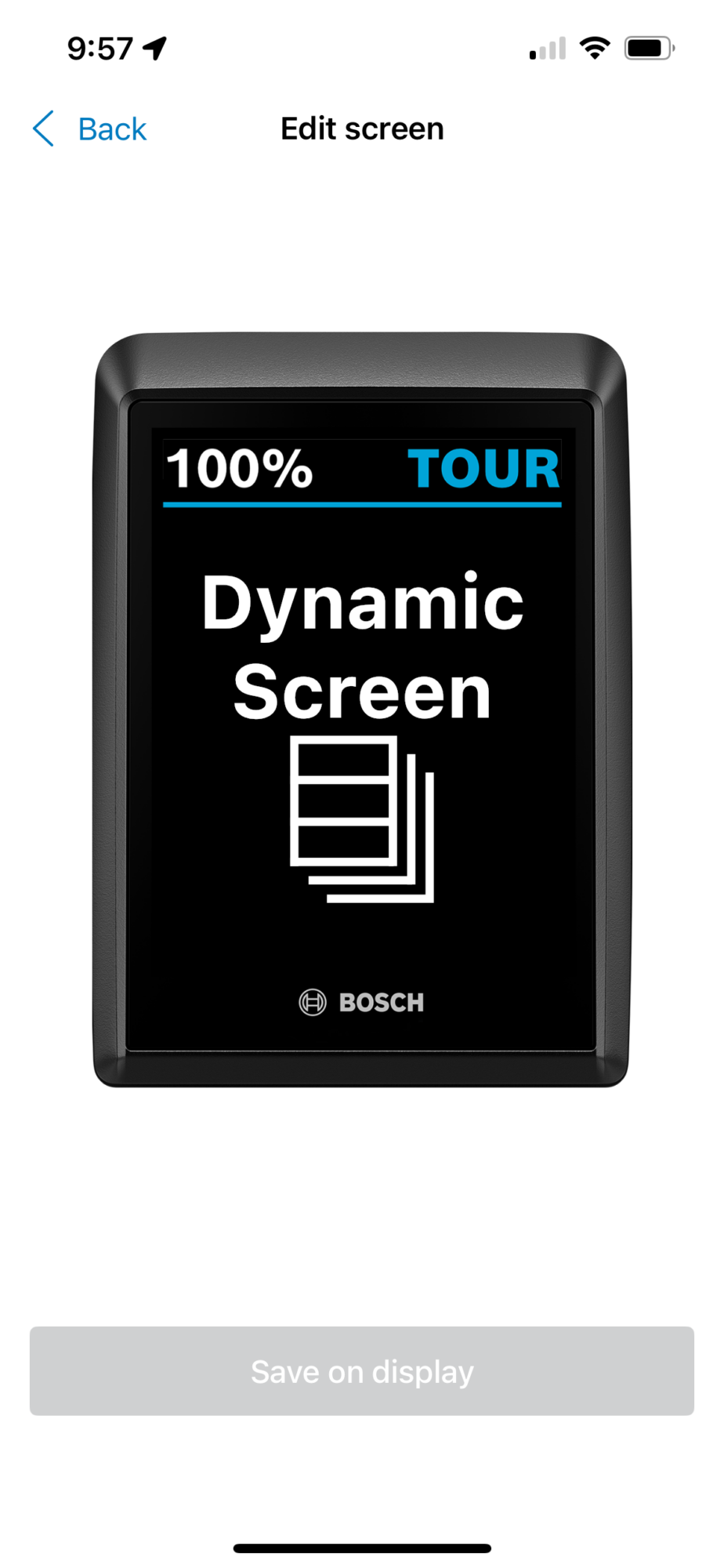
Configure Your Personal Riding Modes
Many smart system electric bikes have multiple ride modes, but only 4 can be selected and displayed on your display at any time. Historically, selecting the 4 modes was done by a dealer; now, you can select them within the Flow app. Look for “Individual riding modes”.
Better Heart Rate Device Compatibility
The iOS version of the eBike Flow app has synced with Apple Watches to show your heart rate on the ride screen of your phone or the Kiox display. This is great for Apple users, but it was a letdown for other smartwatch users or anyone who wanted to use a heart rate band or arm strap. As of update 1.18, you can add various Bluetooth heart rate straps, belts, or smartwatches. This isn’t connecting to your bike but to your phone with Bluetooth through the Bosch eBike Flow app, so you’ll need your phone nearby for this to work. It only displays on Kiox 300, 500, or the app’s ride screen. This is an important update for Android users and people wanting to use Bluetooth straps.
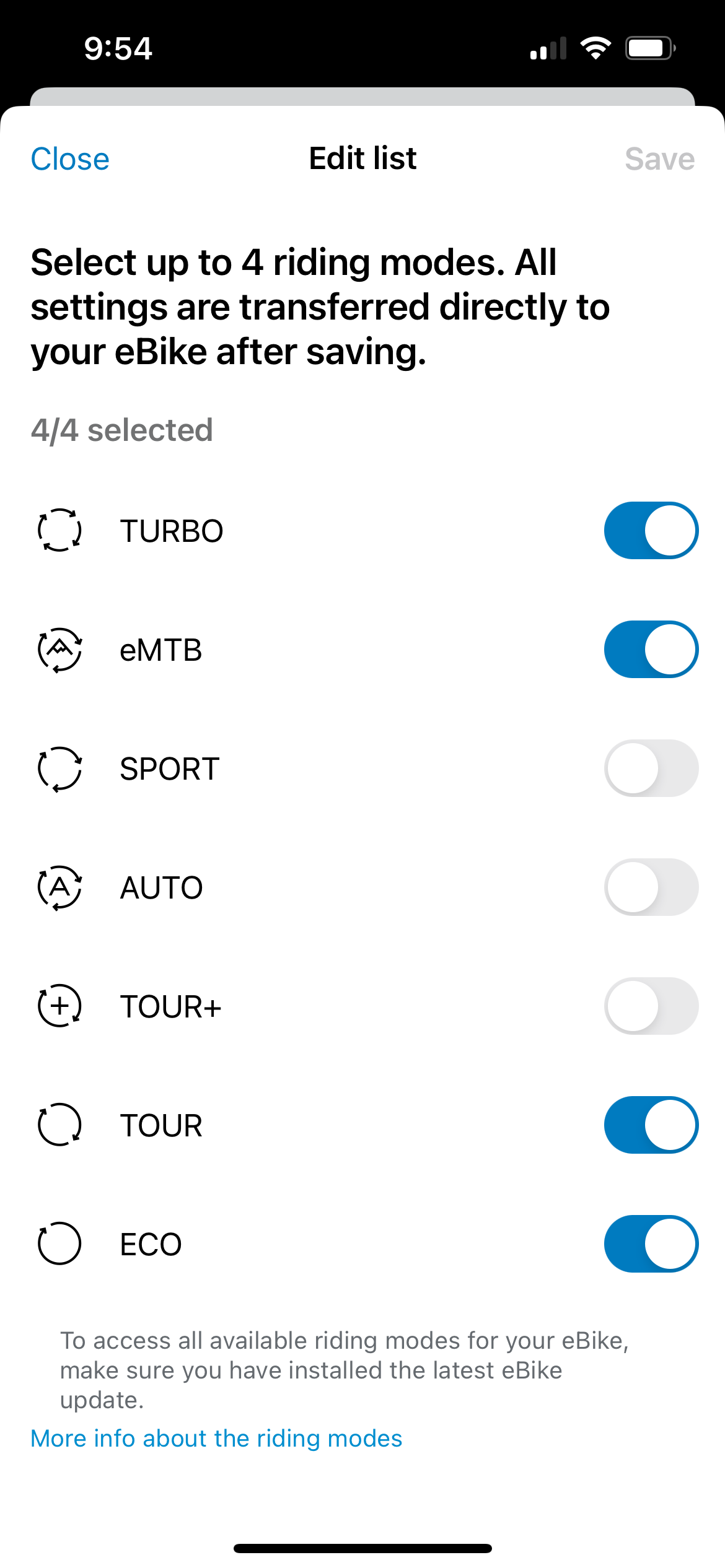

DualBattery
Bosch finally pushed an update to allow for dual batteries on select smart system bikes. This DualBattery system has been around for a while on select BES2 bikes, and it is good to see that they are continuing to invest in large-watt hours. Speaking of large watt hours, this DualBattery paired with the new 800Wh batteries could give you 1600Wh of power!
April Updates for Version 1.20
With navigation, Komoot and GPX handle routing better when you go off-route. I don’t prefer to use their GPS, so I’m not going in-depth on this one.
They claim the eBike Flow app registration is easier and also easier for dealers to show customers. If you are a dealer, let me know what you think.
The Digital Service Book has been expanded. This feature keeps the history of your bike maintenance in one easy-to-find location in your Flow app. The latest update allows a dealer to input the current capacity of your battery.

New Bosch Products
800Wh PowerPack battery that has the same form factor as the 745Wh
Kiox 500 is finally in market and ready to purchase
Purion 200 is arriving on certain bikes and looks to arrive this summer – I have one in for review and will post initial thoughts next week.
PowerMore 250 — This range extender is probably the most anticipated and confusing product from Bosch. It was finally seen in person at Sea Otter and is hopefully arriving this summer (originally due earlier this spring).
Smart System Battery Tester – This one is for the bike shops. If you are selling smart system bikes, order the Bosch Capacity Tester (Part# EB12.900.005)
The Not So Good Things
There have been a handful of reports on social media that the smart system Intuvia 100 display is giving users a hard time. The display freezes, or it never connects. The Intuvia 100 eBike display is certainly my least favorite one that Bosch has ever released, even from the previous System 2. The connectivity through Bluetooth always seemed to lag for me, but it was probably the most affordable option for brands to put a display on the new smart system bikes. Hopefully, Bosch dials in whatever is causing the hiccups on this display, and I’ll update if I see anything.
There are navigational updates that Bosch has pushed out in the last few months. I still find them difficult to rely on, so I’m not mentioning them in this update.
Still no compatibility with multiple bikes, phones, or users. As a rider with multiple smart system bikes, this is super frustrating.
Recommended Resources:
If you have read this far, then you are interested in Bosch eBikes. Here are some other articles that may be relevant to you.
My Bosch eBike Flow App overview
How to Use the Bosch LED Remote
All Bosch eBike Smart System news and reviews
If you want to learn about future updates or “how-to” content, make sure to sign up for my newsletter: