My final review is live here. Looking for a Smart Bike Helmet? Read my complete Smart Bike Helmet Guide here
The long-awaited Unit 1 AURA smart bike helmet has arrived! This is Unit 1’s second helmet and one directly aimed at competing with Lumos for the “best smart city biking helmet” trophy. With NTA 8776 eBike crash rating, built-in lighting, remote, turn signals, brake light, and a pretty cool magnetic visor system, will Unit 1 dethrone Lumos in their quest for the best smart city biking helmet and lighting? I’ve spent the last few dozen rides trying out the helmet and some accessories, so let’s dig into what I think so far and how it compares to others.
Key Details of the Unit 1 Aura Smart Bike Helmet
Safety and Fit
- eBike certified with NTA-8776 and designed to be used for Class 3 eBikes. Also compliant with CPSC & EN1078
- Built-in Crash Detection and notification when synced with the Unit 1 app
- MIPS is the only fit system option
- My medium size is 476 grams, and the small is advertised as 370g
Smart Bike Helmet Features and Accessories
- Front and backlighting that is customizable in the Unit 1 app
- Connecting with additional AURA smart lights to create a bike light eco-system
- The basic helmet includes the removable magnetic stiff plastic brim, a navigation remote for your handlebar, and a charging cable
- Fidlock buckle for easy removal one-handed or when using gloves
- IPX6 waterproof rating for the helmet and remote
- Additional accessories include magnetic “Speed Visors,” eye shields that attach like the plastic brim. They are clear or tinted, and I believe I saw an update about a photochromic option.

Helmet Sizing
There are 3 sizes: small, medium, large. A chart from a Kickstarter survey below for Unit 1’s recommended sizing
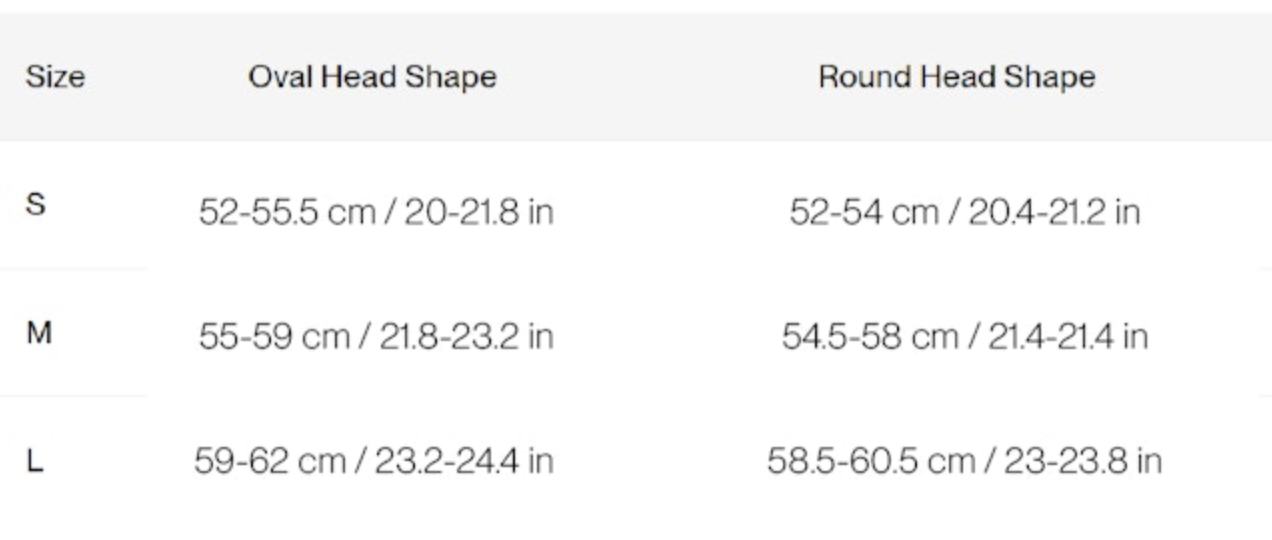
Pricing
The pricing was advertised on Kickstarter and Indigogo
Basic AURA Helmet Kit – $250
Includes Magnetic Brim, Navigation Remote, and USB C Charging Cable
Full AURA Helmet System – $420
Includes everything above plus 2 AURA Smart Lights, 2 Universal Mounts for lights, Carry & Charging Case for lights, an additional charging cable
Initial Experience

The look of the helmet is supposed to flex between a road style and a city helmet. Unit 1 calls this “hybrid smart helmet”. In the gallery at the bottom you can see how it compares when wearing with the visor or with the brim. It pulls off the hybrid vibe very well.
The helmet’s weight and fit are considerably improved over the Unit 1 Faro helmet. I am repeating myself a bit, but my medium AURA is 476g with the brim, and this is with that heavier-duty NTA-8776 safety rating. The FARO is 630 g without the visor, and that weight is primarily the reason I never finished my review of the helmet.
Button Woes

If you follow me on YouTube, you may have seen my frustrations with the button to turn on and off the unit being extremely difficult to use. I did contact Unit 1, and they said it was designed to “break in” so it wouldn’t wear out prematurely. After my video, they wonder if I have a bad unit. I hope to figure it out soon because it keeps me from enjoying the experience!
Unit 1 App User Experience
My background and education are in user experience (UX) design, so I tend to pick things apart a bit more than a typical reviewer (and this is what I do full-time for Tern Bicycles). I hope this only improves the consumer’s experience and that the product design team listens. I plan on a full overview of using the Unit 1 app after reviewing the helmet and lights.

The Unit 1 app is available for iOS and Android. The first thing you must do with any smart device is sync it with the dedicated app. The Unit 1 app and AURA smart bike helmet synced quickly. The app is okay to use on a base level, but it gets confusing if you want to do more than the initial presets. Here are a few screenshots of the experience:
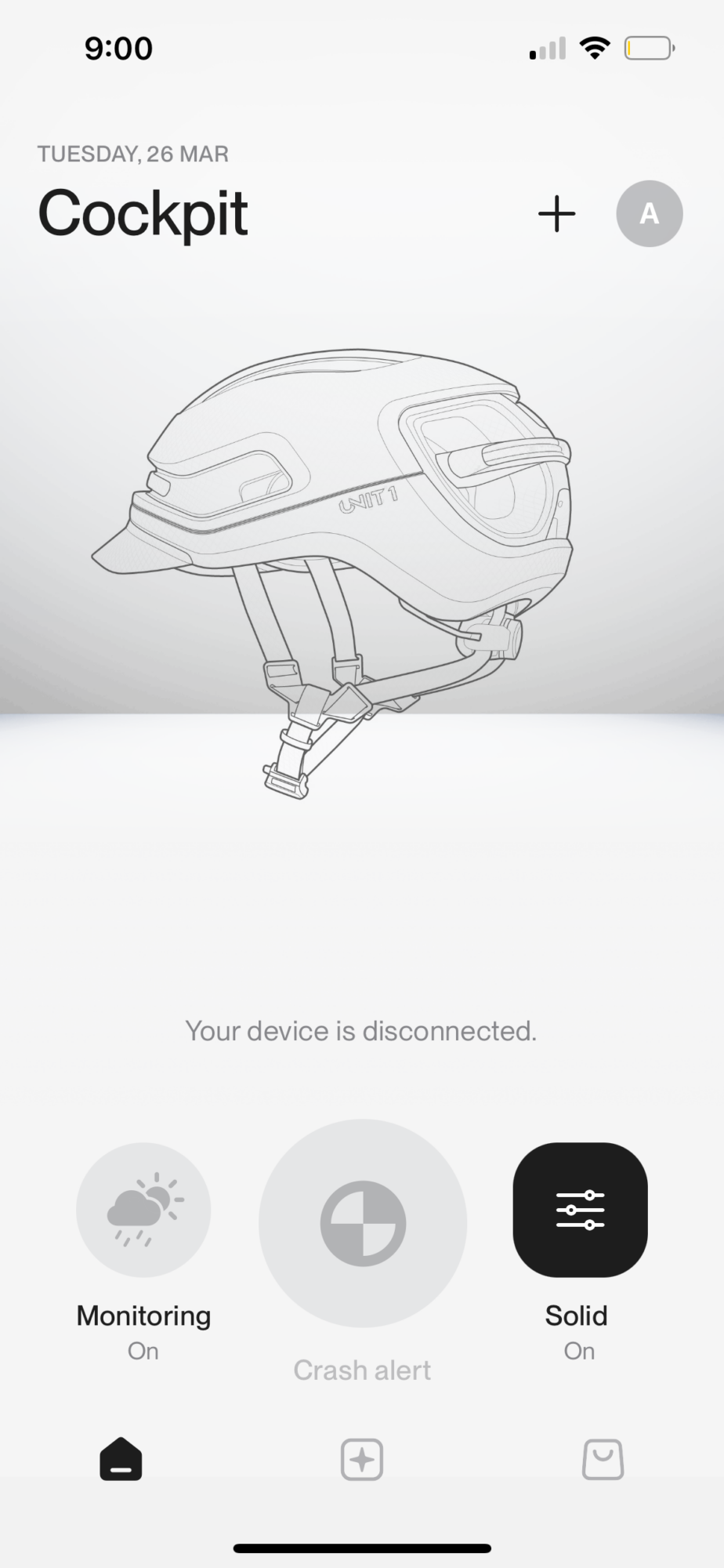
The lower menu tabs allow you to switch between your dashboard or “Cockpit” as they call it, Customize the device (square with squiggly in the middle), and Shop for new Unit 1 accessories.
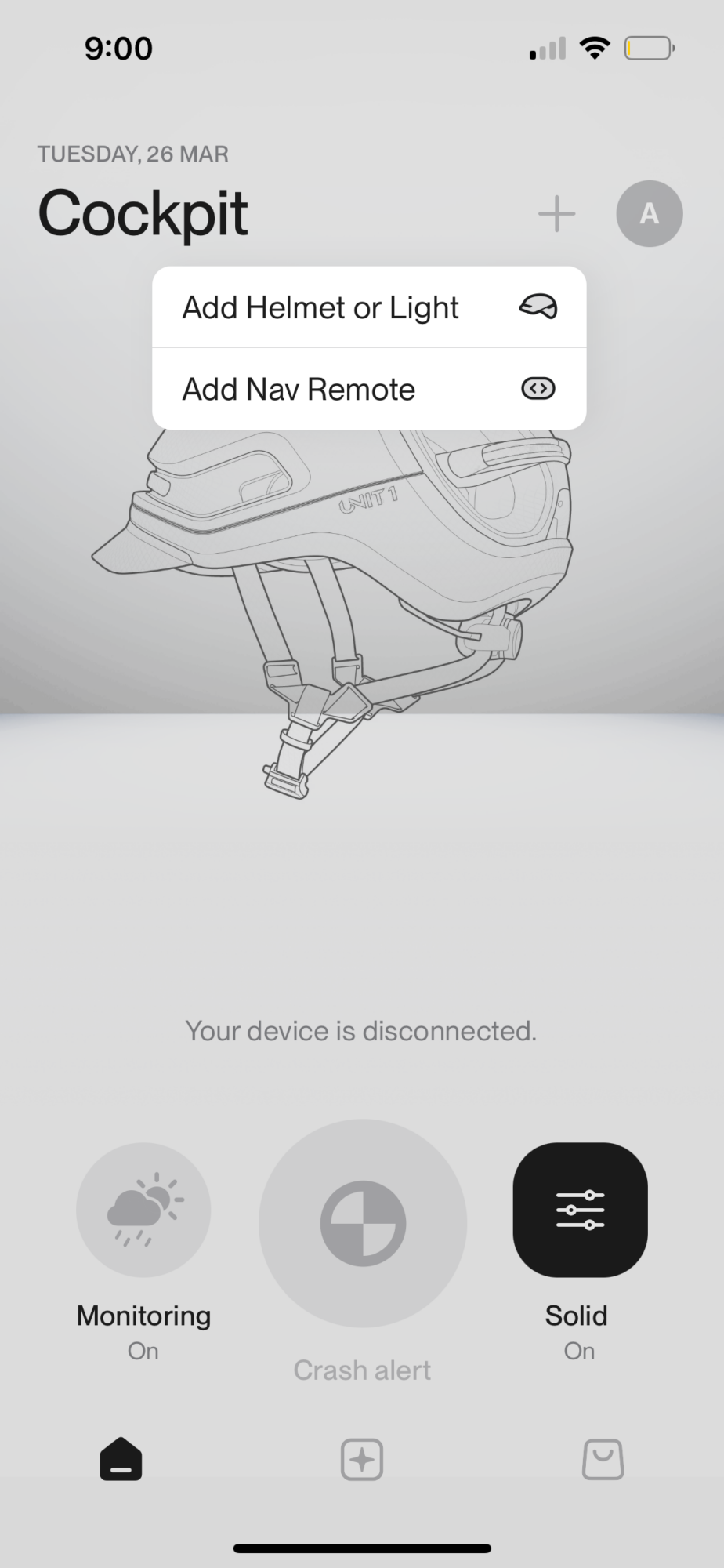
The upper right + button shows different options depending on which tab you are on. In the cockpit screen, it allows you to add more hardware accessories like lights and remotes. At this time, you can have 1 AURA helmet, 1 FARO helmet, 1 Remote, and 2 Lights. The settings tab (weird middle squiggly square button) allows you to add new presets and bookmark your favorites.
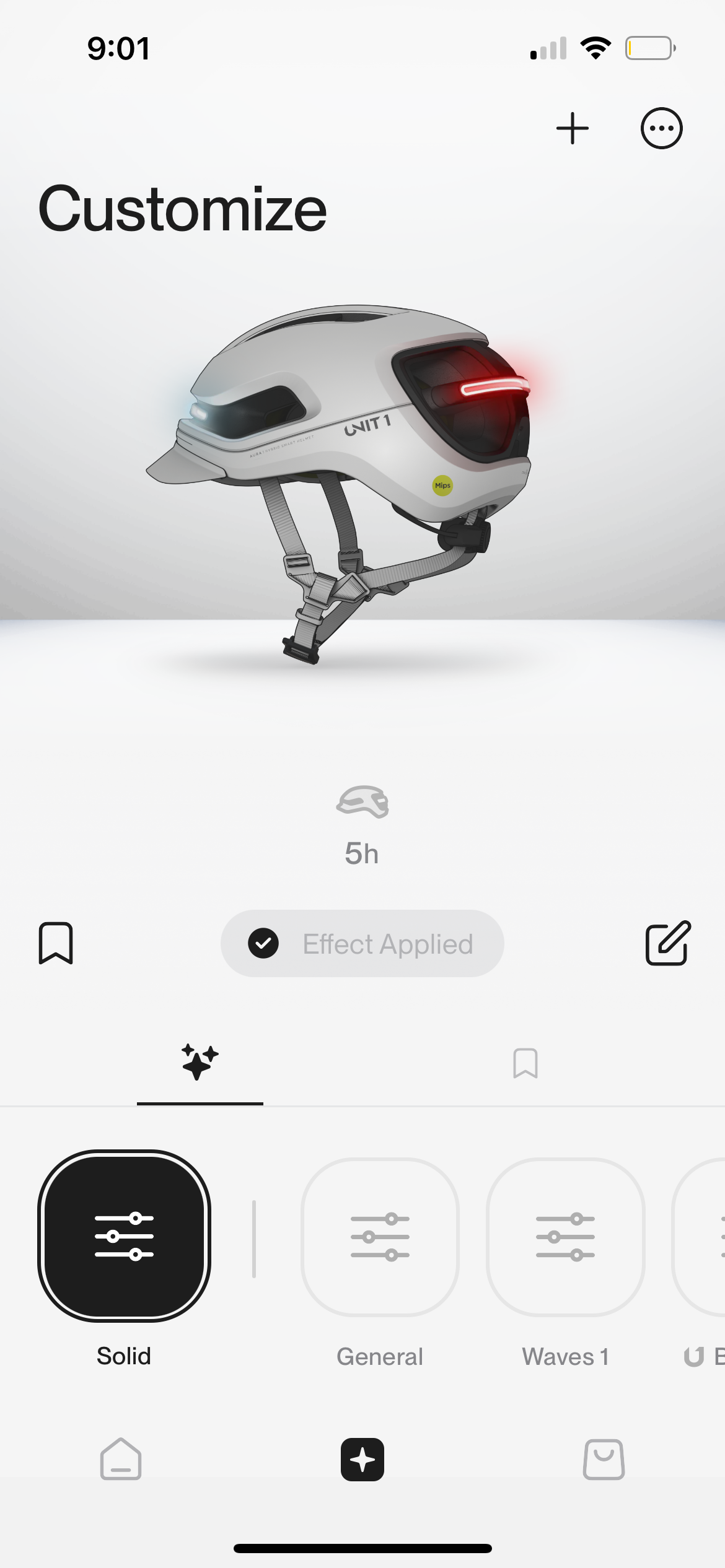
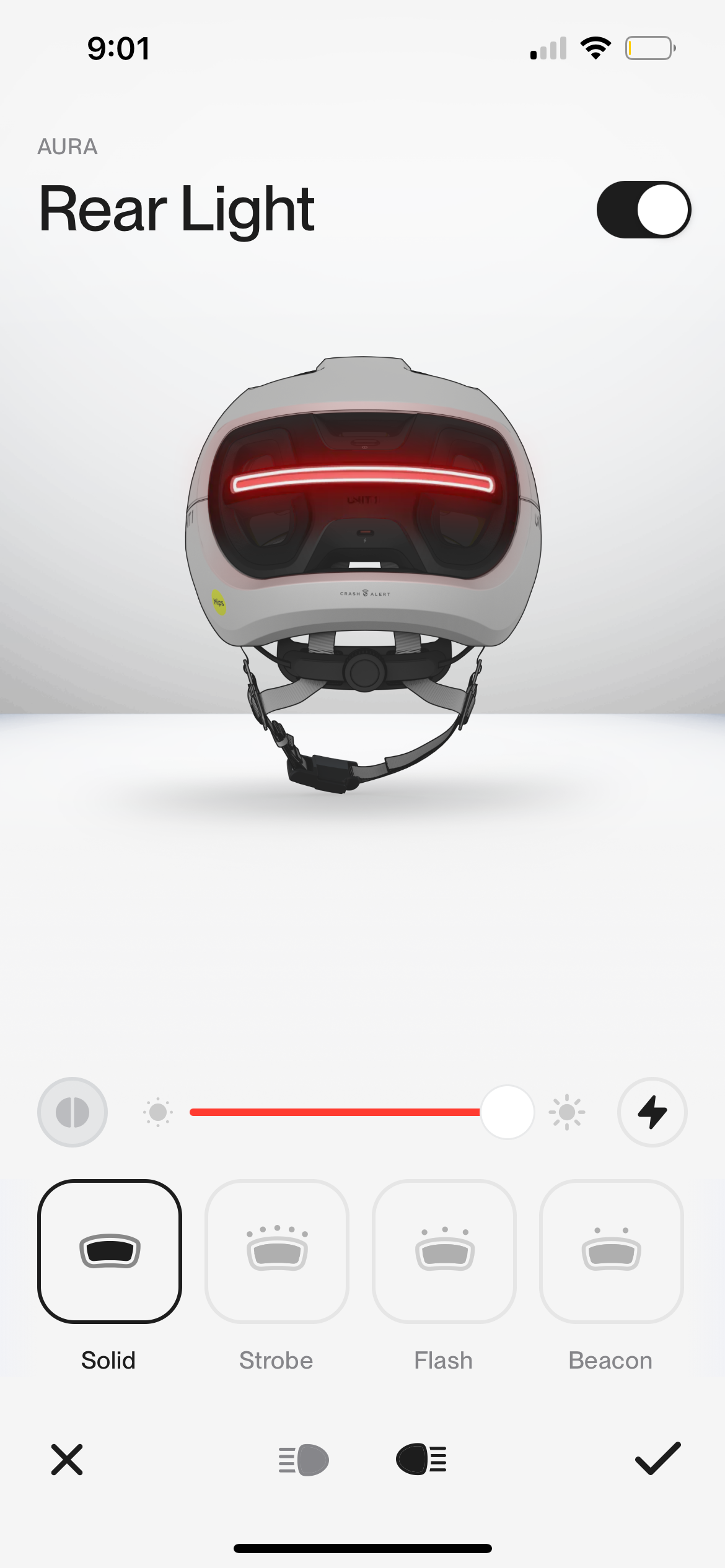
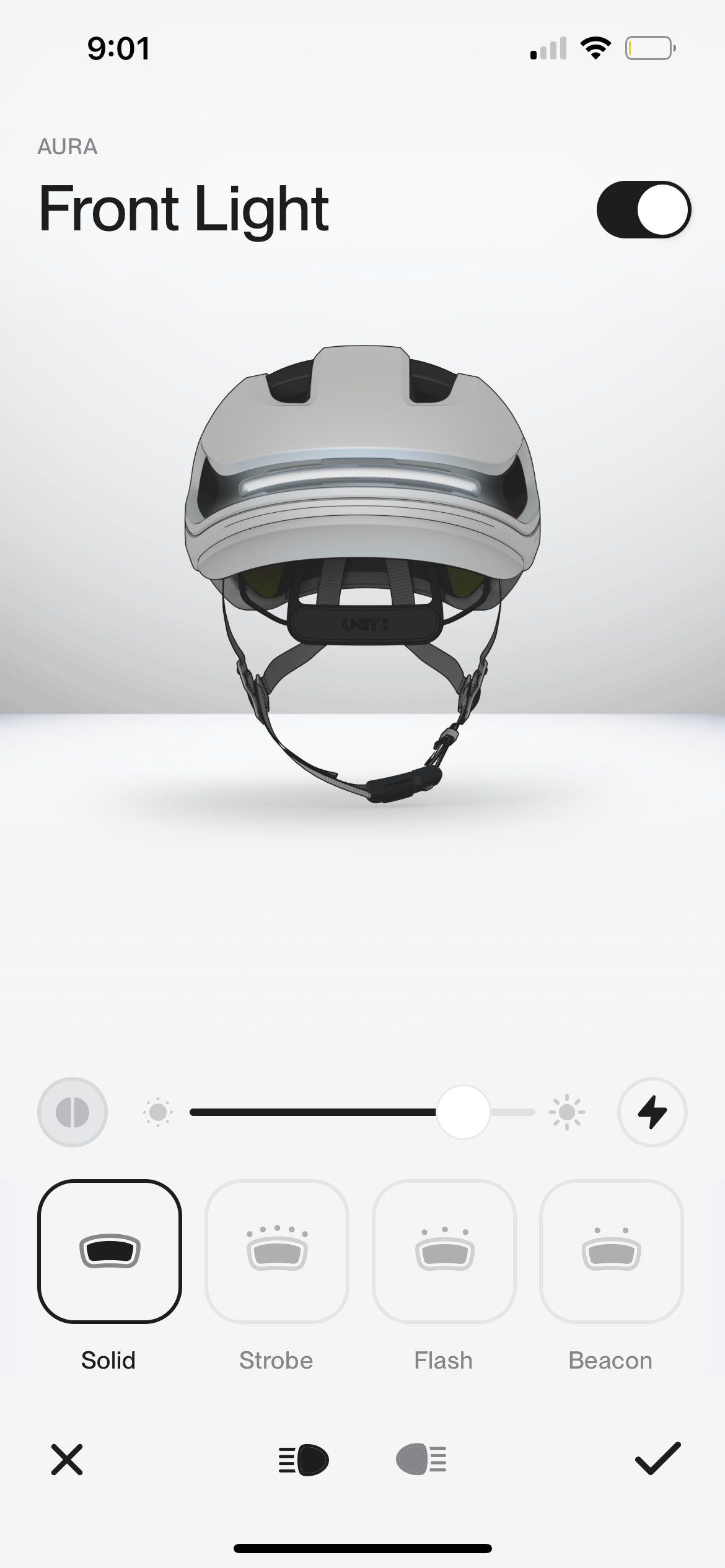
The settings tab really tripped me up for a bit. You can select predefined light options that UNIT 1 created but can’t edit them. If you want to fine-tune it, you need to hit the + button and start from scratch or use UNIT 1 presets. I do like that as you make changes, it shows you how they will impact battery life. I was disappointed to learn that the multi-color LEDs referenced in the Kickstarter and tutorial videos are unavailable due to legality in some countries.
You can click on the front and backlight options. There are a few more options that allow you to turn on/off the headlight and tail light independently. Unit 1: Add a red color to the rear to make it clear that you can switch by hitting this icon.
Also, the blinking options have more selections if you scroll to the right. I didn’t find these the first few times I used the app. Unit 1: Line up your icons so one is half-revealed like you did on other screens.
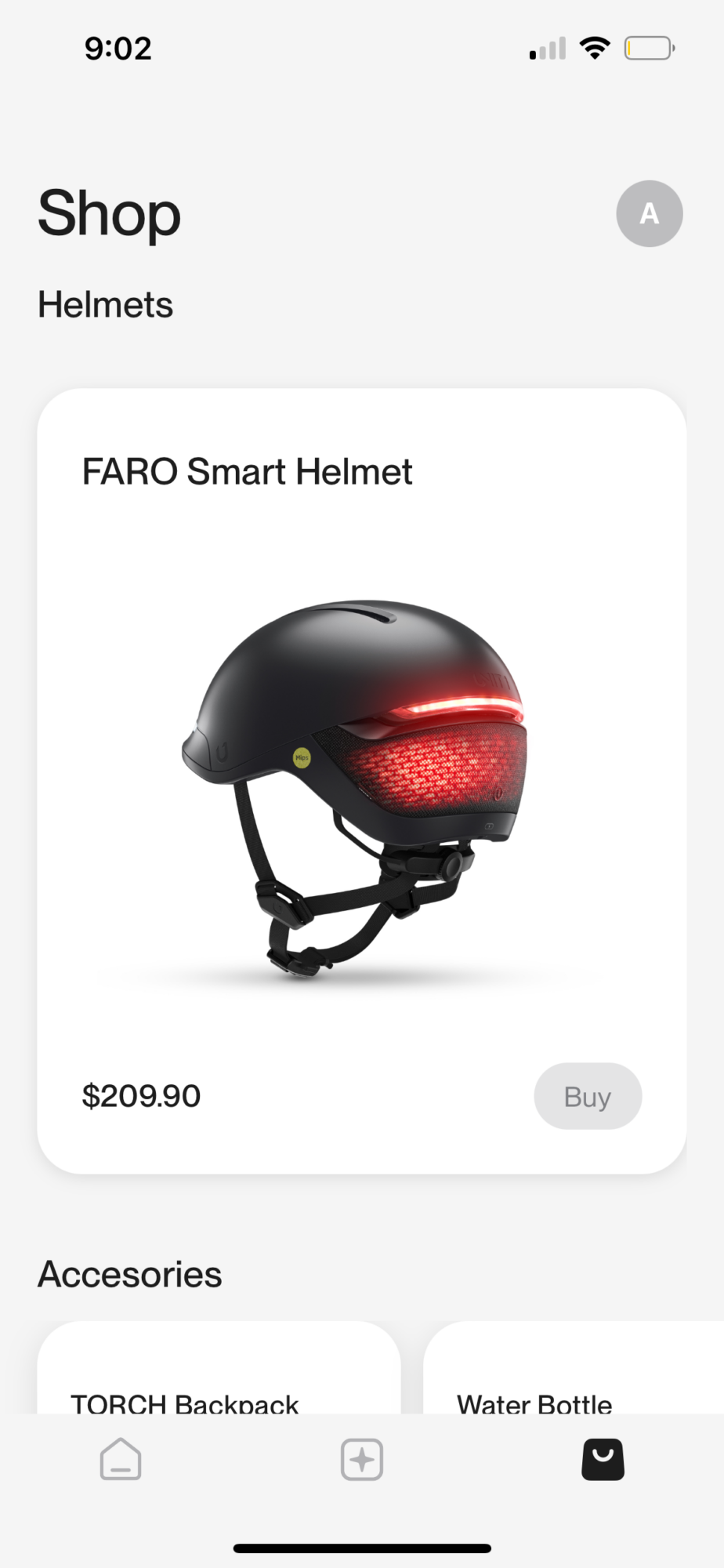
I wish there were a support option or quick link to tutorials instead of a shopping button.
Finally, the helmet is too reliant on the app. I hoped to easily switch between settings using the helmet’s button, but it seems to only turn the helmet on/off. One of the things I appreciate about the Lumos helmets is that you don’t have to use them as smart helmets to get most of the key features out of them. I wish the helmet had 2-3 key light setups to switch between to quickly use out of the box, no app required.
Nav Remote



The remote is designed to make it easy to activate turn signals, but it also controls your automatic brake lights. I assume it has an accelerometer inside that triggers the brake light on your helmet. They say the remote can also turn on the helmet, but I haven’t been able to make it work.
The remote is a nice upgrade from the Lumos version. It is USB-C charged, has yellow LED indicator lights, and can be quickly removed by twisting the remote from a dock that stays on your handlebar. The harness uses a rubber band to install. I would prefer to see a zip-tie option so the rubber band doesn’t wear out and the harness isn’t as easily stolen.
With the rectangular design, finding a mounting location that is easy to use when my hand stays on the grip is nearly impossible. The above photo is the closest I could get while keeping it pointed up so the accelerometer works properly (per their instructions.)
Crash Detection
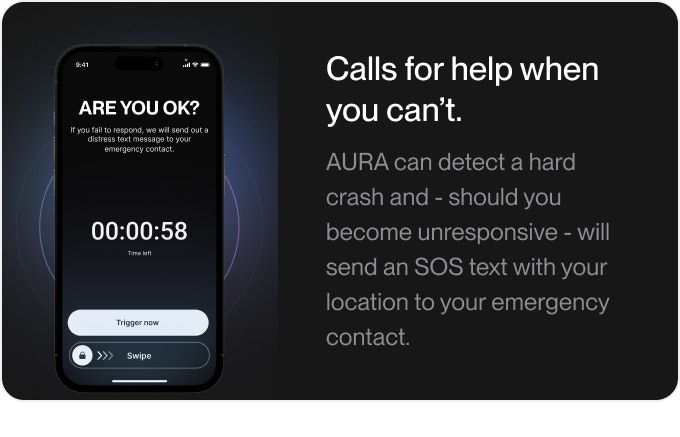
I haven’t tested this option yet as I wanted to figure out my button concerns before dropping the helmet, but it texts your emergency contact if your helmet is dropped hard enough. I have this function built into my phone and watch to call 911 so it isn’t very important for me, but maybe for you?. Is this a feature you are interested in? Let me know in the comments.
AURA Helmet Accessories

Magnetic Brim – This isn’t technically an accessory since it comes with the helmet, but I wanted to highlight it a bit. The current version gets bumped off easier than I would like, but Unit 1 has said they will use stronger magnets in the future.



Magnetic Speed Visors – I backed the Kickstarter level that had both Speed Visors in tinted and clear. I’ve primarily used the tinted version over my eyeglasses. You can mount the Speed Visor directly to the helmet where the brim goes, or you can put it on after the brim is installed for it to be bumped out slightly more from your face. Depending on which eyeglasses I’m wearing, I do need the brim to push the visor out or the visor can’t properly connect. My partner doesn’t wear glasses and finds the Speed Visor to sit a bit too far away from her face, which can make her vision feel distorted. (Her favorite NTA 8776 helmet with an eye visor is the Lazer Urbanize.) An important note about the Speed Visors – I assumed they were tested to NTA-8776 due to the stickers on them, but they are not.
Additional Nav Remote Docks – I purchased a second Nav Remote Dock to move my remote between my two favorite bikes quickly.

Bug Net & Winter Liner -These are coming soon, but with limited information other than the Kickstarter update, “We’ve moved into production with both.”
AURA Smart Lights – I ordered a light set that I will review separately, but I am waiting to receive all the accessories for it first. If the lighting ecosystem works as well as advertised, it should really enhance the setup of the AURA smart bike helmet.
Overall First Impressions
Even with the initial button frustrations, if Unit 1 can drive the price of this helmet below $200 once it is fully brought to market, it will be a knockout of the park for an excellent smart bike helmet with NTA 8776 rating and optional eye protection. When comparing this to the Lumos Ultra E-Bike Helmet, the AURA is my preferred helmet, but there are things like their confusing app UX on which the helmet is very reliant. The good news is that software can be updated after the fact, and the hardware aspect of this helmet system (besides that difficult button) is top-notch so far.
I plan to have a follow-up call with their team next week to figure out my button. Then, I will finalize a review to align with their timing of going to market with non-Kickstarter products in April. What would you like to see tested? Let me know in the comments!
More Helmet Discussions
Make sure to check out all my articles and videos on bike helmets. If you ride an eBike, you should learn more about NTA 8776 eBike-certified helmets, as I have about 10 in right now for review!
If you read this far, do me a favor and leave a comment. Thanks for reading!
-Arleigh







